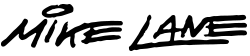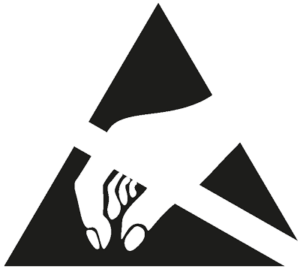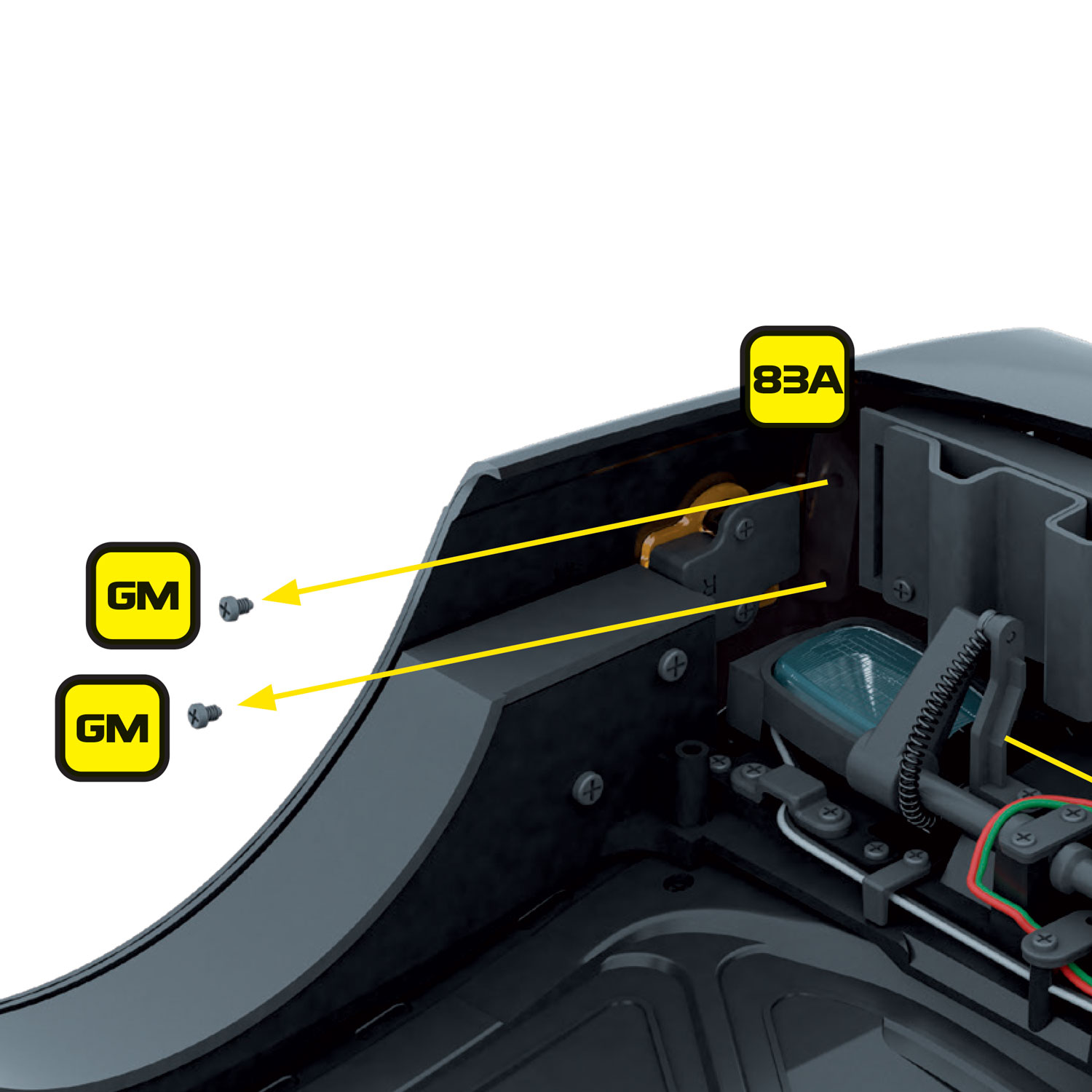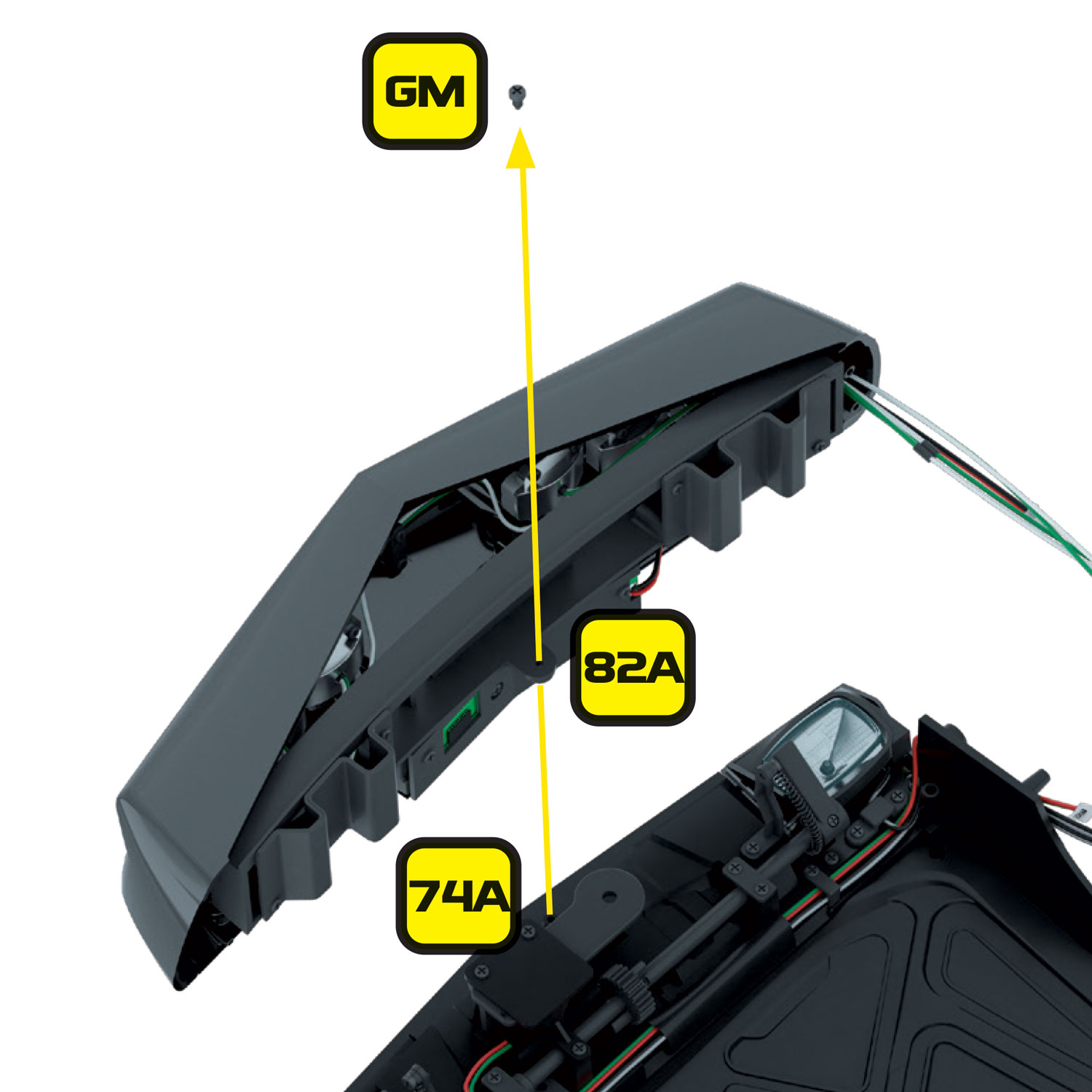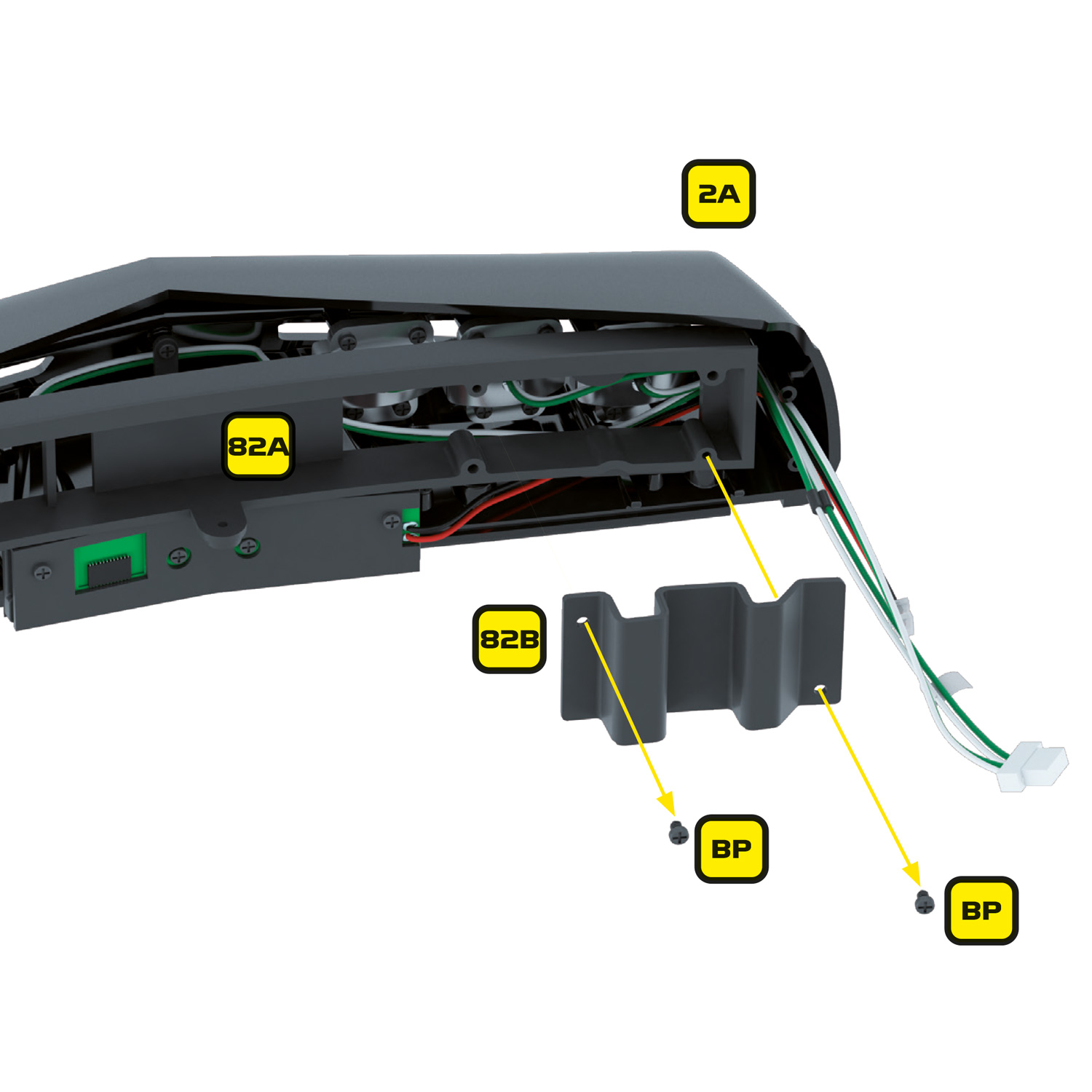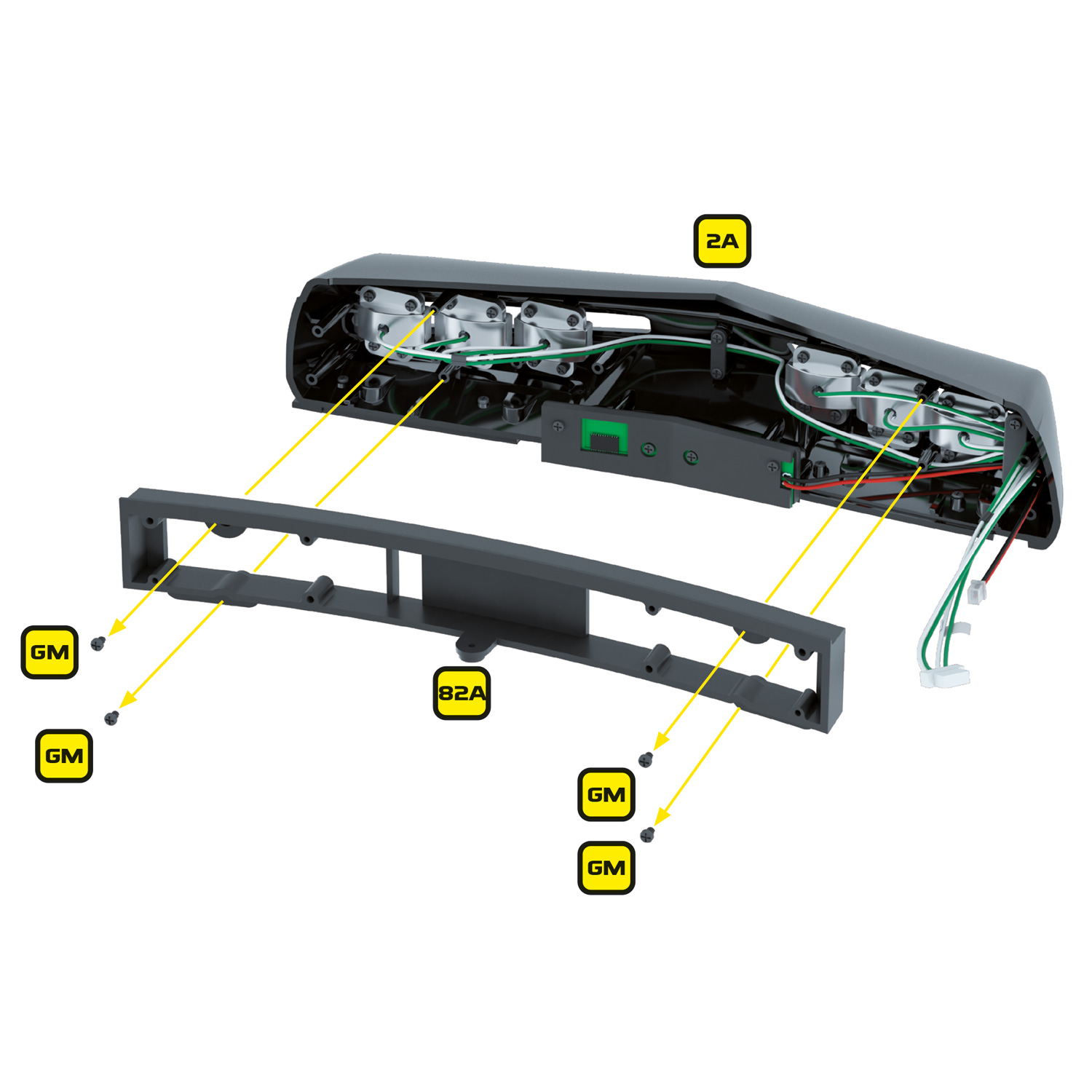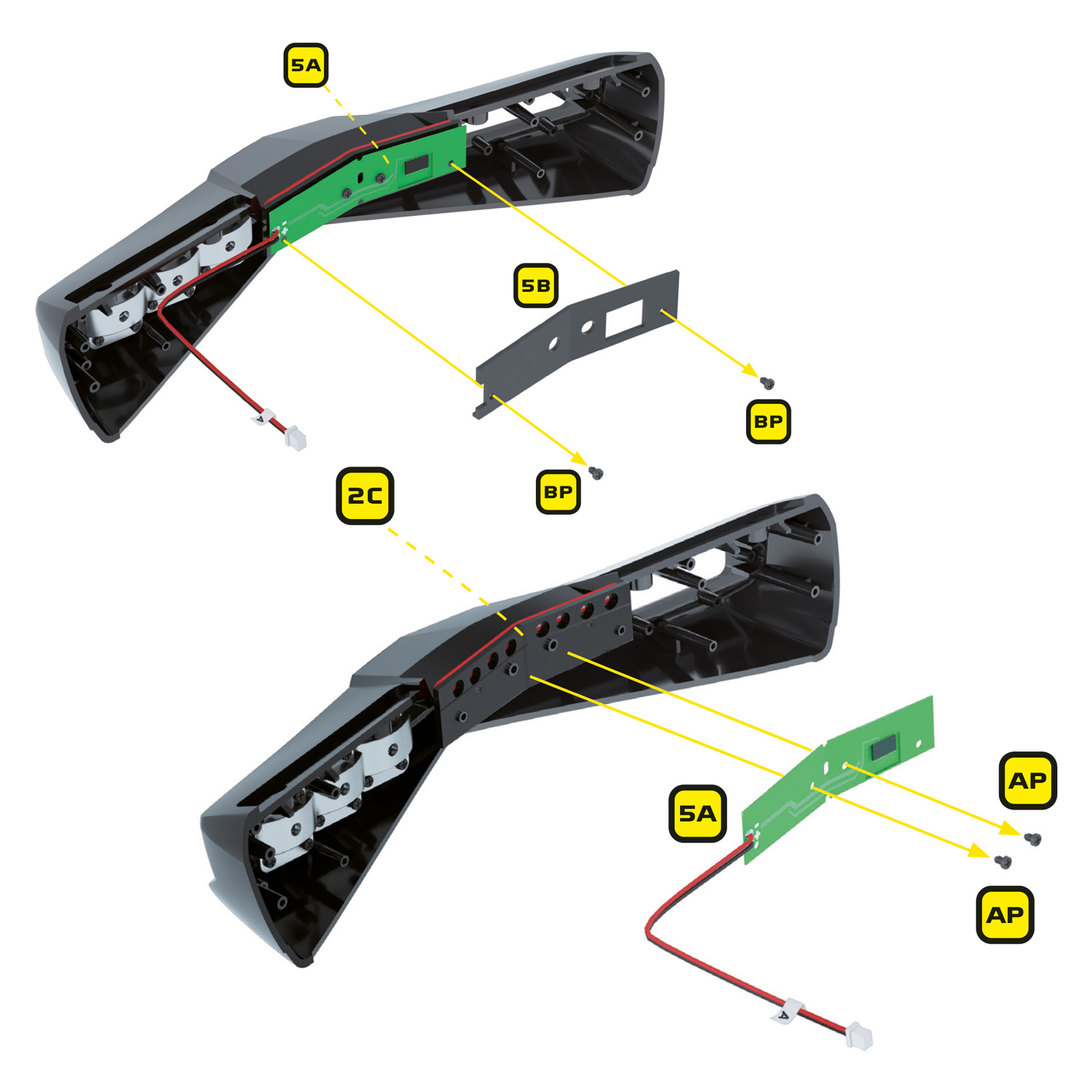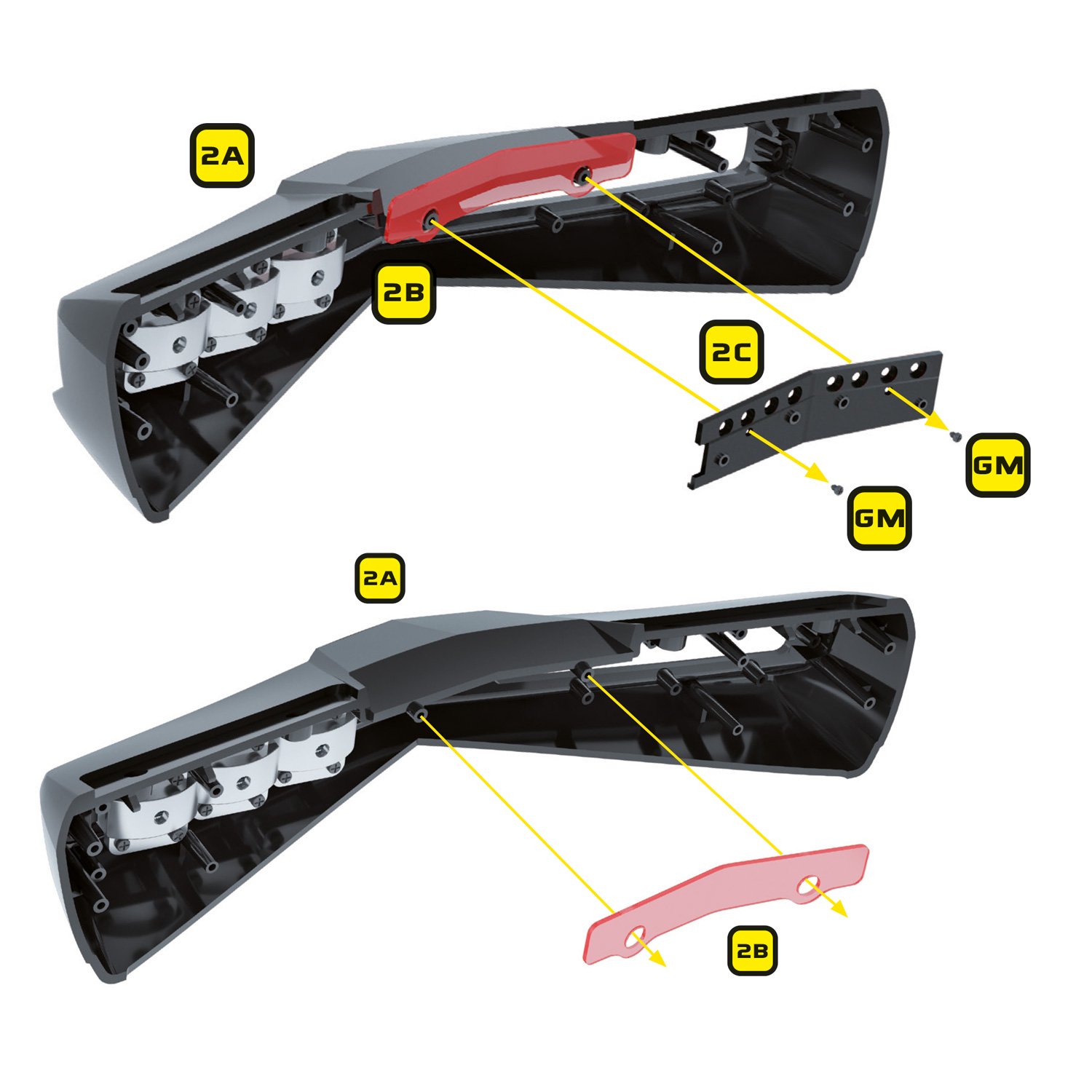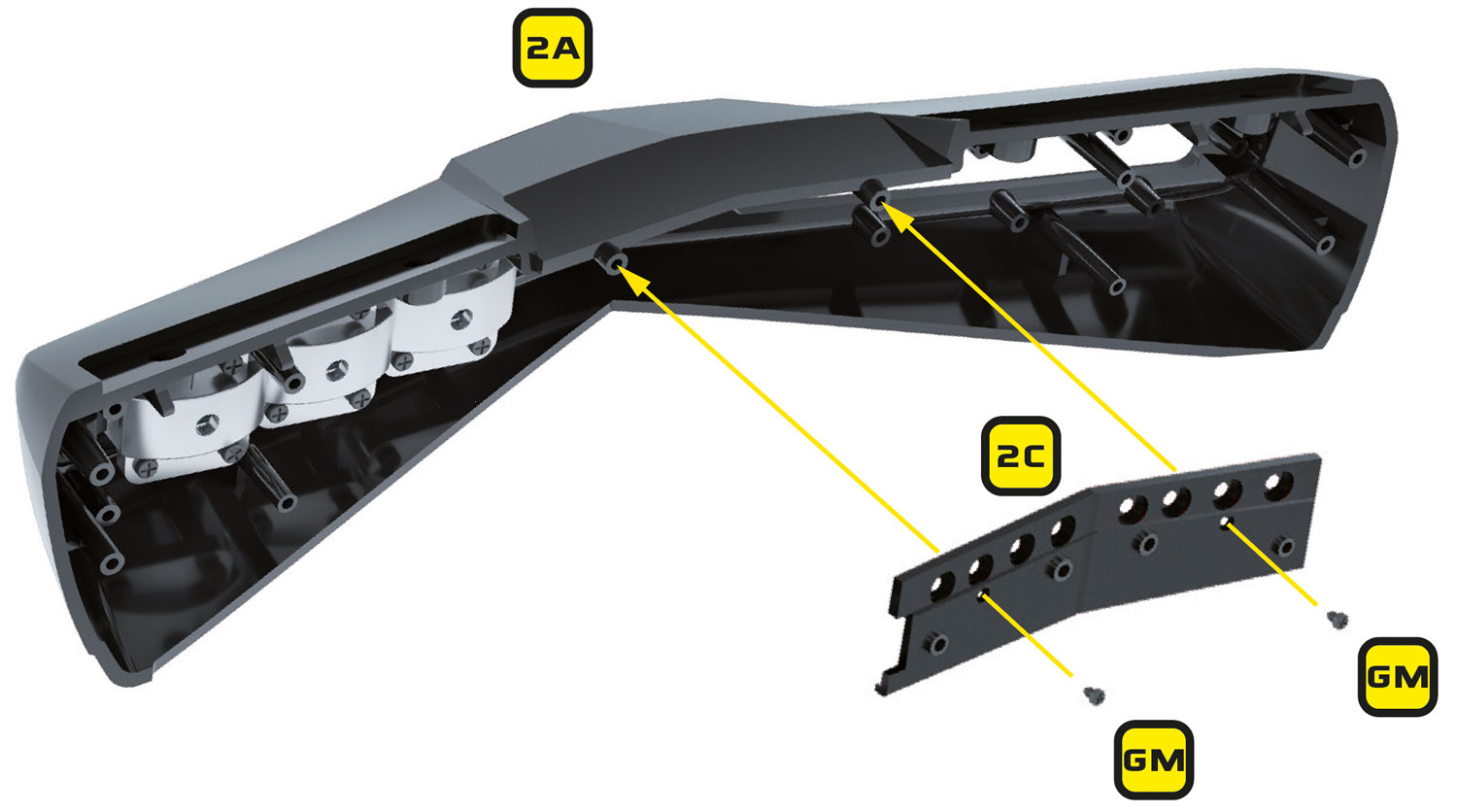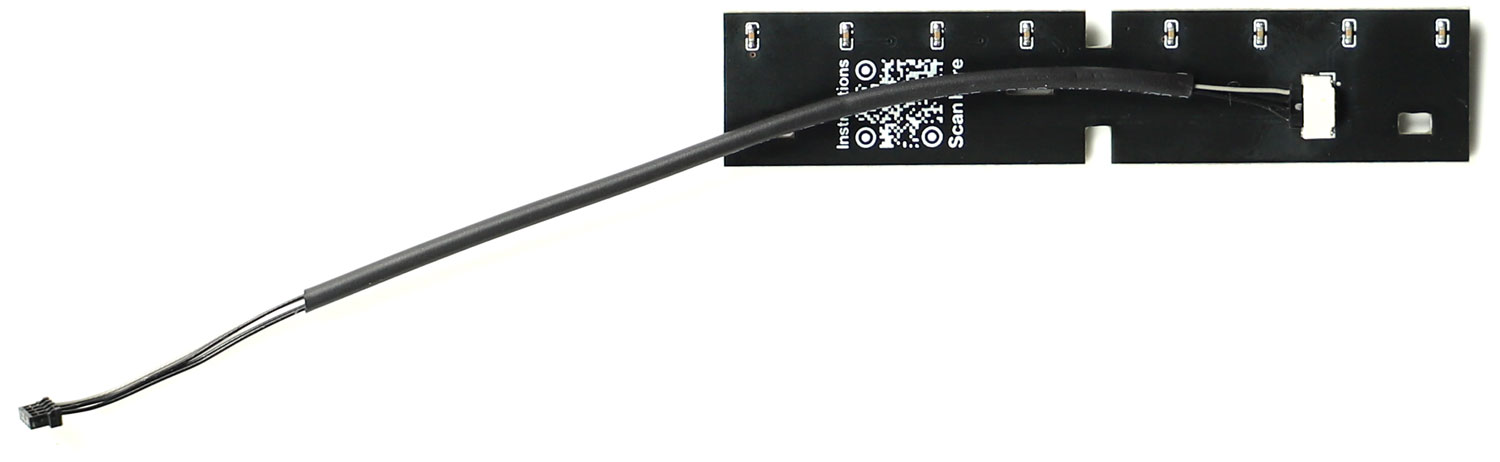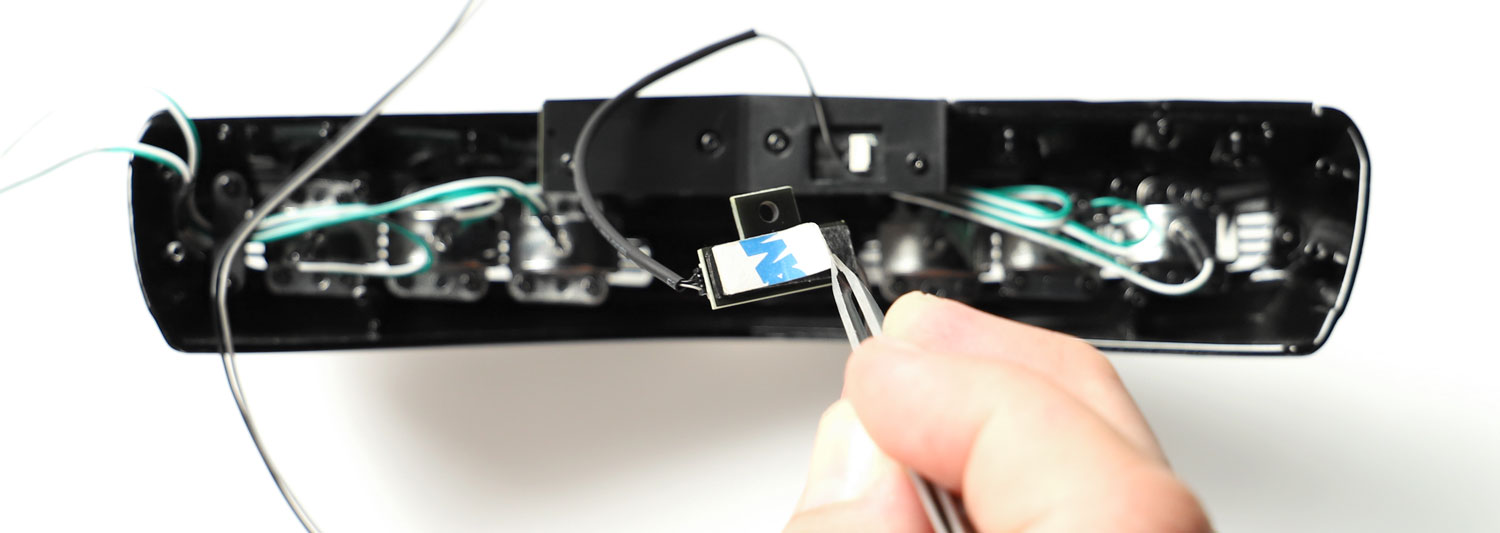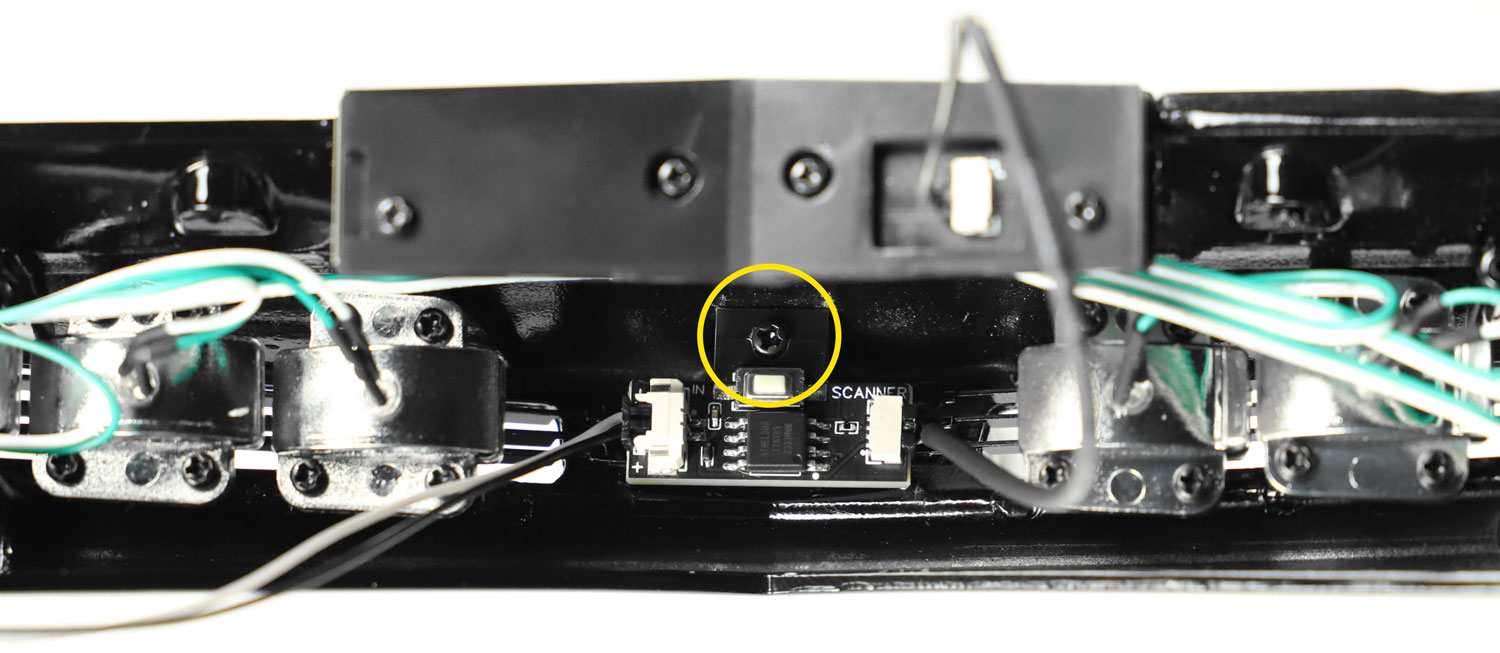Designed for the Build the K2000 Knight Rider KITT from Fanhome/DeAgostini/Altaya.
Remove the 2 x BP screws holding the inner case of the scanner (5B) in place. Next remove the stock scanner circuit board by removing the 2 x AP screws holding it in place. Except for the scanner which will no longer be needed, keep all of these parts and screws safe as they will be re-used for the Mike Lane scanner.
Now take the small scanner cable and connect into the scanner socket so that the grey cable is towards the TOP.
FRAGILE CABLE: When handling the small scanner cable, take care not to pull on the wires. This is a fragile component and may break if not handled with care. If you need to remove the cable from the scanner socket, grip and pull by the plug of the cable – do not try to remove by pulling on the cable itself! A spare is included within the kit if required.
Now secure the Mini Alpha controller in place by first removing the 3M backing. Align the hole in the top of the Mini Alpha controller with the top hole in the bumper. The Mini Alpha controller fits in the two holes which would otherwise be used by the small cable grip (part 82D) in issue 82. This part is no longer needed and won’t be used.
Using one of the supplied screws within the Mike Lane Ultimate Scanner kit, secure the Mini Alpha controller into place.
Remove the driver side fender by unscrewing the 2 x EM screws at the front and the 2 x VM screws on the rear as shown. Route the scanner power cable over the wheel arch with the existing cables and connect to the stock scanner cable labelled ‘A’.
Carefully refit the driver side fender taking care not to crush any of the cables.
Now refit the inner frame (82A) and left and right bumper brackets (82B) and (82C) and refit the nose to the car.
Next, to use the interchangeable lenses, simply insert the bent clear lens first, then the flat coloured lens you would like to use (red for KITT or yellow for KARR) in behind the clear lens. The lenses can then be easily inserted and removed without the need to remove any screws.
Button functions:
The mode button on the Mini Alpha controller can be easily accessed by reaching under the front nose.
Pressing the button will cycle through the following modes in this order:
- KITT Idle mode (standard scan pattern)
- KITT Cruise mode (faster scan pattern)
- KITT Surveillance mode (fastest scan pattern)
- KITT Hacked mode
- KITT Presentation mode – cycles between all effects in KITT mode with a 20 second delay between
- KARR Idle mode (standard scan pattern)
- KARR Cruise mode (faster scan pattern)
- KARR Surveillance mode (fastest scan pattern)
- KARR Hacked mode
- KARR Presentation mode – cycles between all effects in KARR mode with a 20 second delay between
When powering off KITT, the last used mode will be stored in the Mini Alpha’s memory and will be used when the model is next powered on.